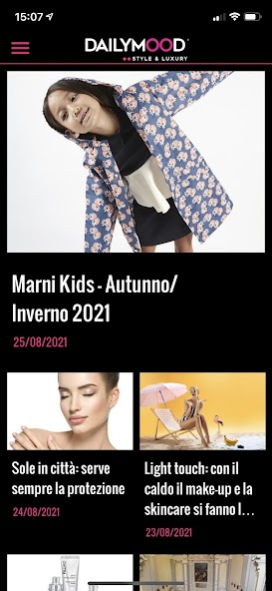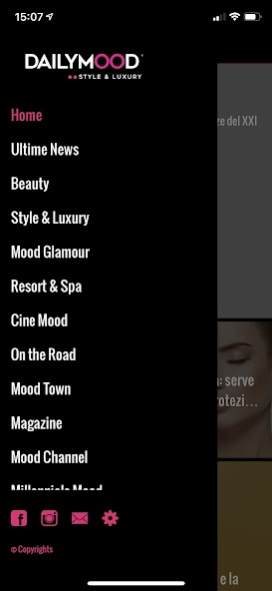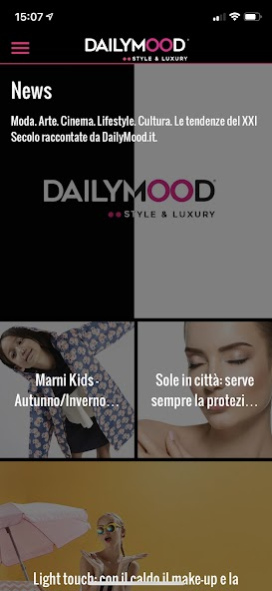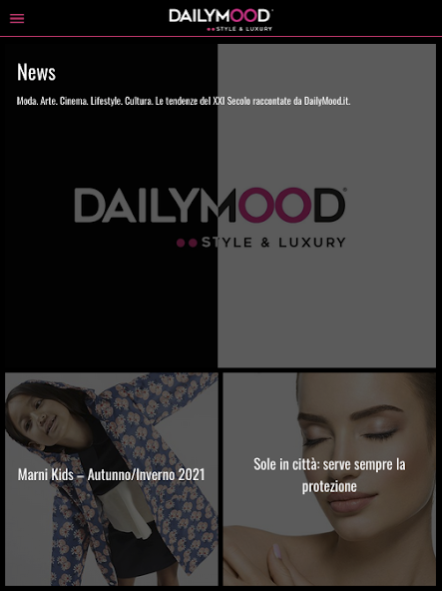DailyMood 3.1
Continue to app
Free Version
Publisher Description
Dailymood is the leading magazine of Style & Luxury, Fashion, Beauty, Cinema, Events, On The Road, Travel, Resort & SPA and much more ... Browse the magazine free of charge, directly from APP; browse within the headings, you just need a click to be transported from the latest innovations in the automotive industry to the latest fashion trends, beauty and luxury.
Dailymood informs you, entertains and advises:
- Special from movie sets;
- Previews of the coolest events;
- Deepening the beauty secrets of the stars and the expert tips;
- Reviews of the most fascinating Resort & SPA in the world;
- Advice on trips and places to discover, with an eye on the budget;
- On the last exclusive automotive news,
- Breaking news of the most popular and original trendsetter;
- Shopping guide to take with you, to improve the shopping experience;
& Many more news with which passionate, to discover and read!
A spirited and contemporary style that will make dailymood your traveling companion!
Be captivated by a dailymood!
About DailyMood
DailyMood is a free app for Android published in the Newsgroup Clients list of apps, part of Communications.
The company that develops DailyMood is TMedia Digital Srl. The latest version released by its developer is 3.1.
To install DailyMood on your Android device, just click the green Continue To App button above to start the installation process. The app is listed on our website since 2021-08-25 and was downloaded 1 times. We have already checked if the download link is safe, however for your own protection we recommend that you scan the downloaded app with your antivirus. Your antivirus may detect the DailyMood as malware as malware if the download link to it.agenziatarget624069 is broken.
How to install DailyMood on your Android device:
- Click on the Continue To App button on our website. This will redirect you to Google Play.
- Once the DailyMood is shown in the Google Play listing of your Android device, you can start its download and installation. Tap on the Install button located below the search bar and to the right of the app icon.
- A pop-up window with the permissions required by DailyMood will be shown. Click on Accept to continue the process.
- DailyMood will be downloaded onto your device, displaying a progress. Once the download completes, the installation will start and you'll get a notification after the installation is finished.